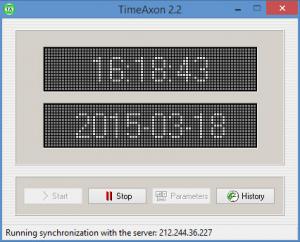TimeAxon
2.3
Size: 1.06 MB
Downloads: 3289
Platform: Windows (All Versions)
TimeAxon’s goal is to ensure that your PC always presents the right time. To achieve this goal, this software application syncs your computer’s clock with the time provided by an SNTP server. From the Parameters menu you can find SNTP servers and instruct TimeAxon to connect to a certain SNTP server.
A setup wizard will help you install TimeAxon on your Windows PC. Said wizard will let you choose where to install TimeAxon and will let you choose if you want a desktop shortcut or not. The wizard will warn you that TimeAxon will be added to the list of programs that run at startup. Once the installation process completes, you will be asked to restart your PC.
The main panel on TimeAxon’s interface displays the time (hour, minute, second) and the date (year, month, day). Underneath this main panel there are 4 buttons. The following 4 buttos:
Start – click this button to initiate the clock synchronization process.
Stop – click this button to stop the clock synchronization process.
Parameters – access multiple settings that govern how TimeAxon works (change the interface language, find a local SNTP server, and so on).
History – view a log.
As mentioned above, TimeAxon syncs your PC’s clock with a time server; it gets the time from an SNTP server. Geneosoft has another product you should know about: ClockAxon. This software application can get the time from a GPS receiver and make the time available as an SNTP server.
TimeAxon is free software.
Get TimeAxon and it will sync your PC’s clock with a time server, thus ensuring you always have the correct time.
Pros
There’s nothing complicated about installing TimeAxon on a Windows PC. TimeAxon’s interface is very easy to navigate. Access the Parameters menu to play with multiple settings. TimeAxon gets the time from an SNTP server. TimeAxon is free software.
Cons
The setup wizard tells you that TimeAxon will be added to the list of programs that launch at startup, it doesn’t give you the option to choose if you want TimeAxon to run at startup or not.
TimeAxon
2.3
Download
TimeAxon Awards

TimeAxon Editor’s Review Rating
TimeAxon has been reviewed by George Norman on 03 Apr 2015. Based on the user interface, features and complexity, Findmysoft has rated TimeAxon 3 out of 5 stars, naming it Very Good